
In the previous part of this article, I described 5 points to provide a great user experience during live online training. In this post, I will share some technical details and logistics recommendations essential to consider in the online form of training delivery.
Hardware setup
We already mentioned that the most important factor in providing a great user experience is to have a high-quality microphone. The one embedded in the laptop or even in the external camera most probably will not be enough. It is highly recommended to have a studio-quality external microphone. Alternatively, you can use a good headset if you do not mind appearing in the headphones on the camera video feed for a few days. My students are delighted with the quality of my Blue Yeti X microphone, but other similar products should also do a good job here.
Even though the camera quality for some students might not be that important (in the single-monitor setup), it helps a lot for the ones that will display the speaker's view on the secondary monitor. Again, the built-in camera will not suffice, especially in poor light conditions. A dedicated external internet camera is needed. Alternatively, in case of enough funds, one can consider connecting a digital DSLR or mirrorless camera via the HDMI capture interface.
Buying even an expensive camera will not help much if your scene does not have good enough light. Having the window behind you does not help either. Pick the right place to record the video and make sure it is bright enough. In such conditions, even a cheap camera can provide a decent picture quality. To improve your video feed, consider investing in a good key light that will enhance your scene illumination. It is even more critical if you would like to use a green screen in your setup. In such a case, having only one key light might not be enough.
Another subject closely related to the audio and video feeds quality is to have a good and reliable Internet connection. Check if your upstream bandwidth is enough to send a high-resolution stream to your students. Use a wired connection when only possible to make sure you have stable and uninterrupted network access through all the training. Also, make sure that the rest of the family is not watching Netflix while you provide a training or ensure that doing so will not affect your performance.
If you regularly present your slides, you probably appreciate the importance of using the presenter's view on the second screen. It reminds you of what is on the next slide, which helps make a clear transition. Some trainers also use sidenotes visible there to enhance the delivery of the training material. Additionally, online meeting platforms like Zoom allow multiwindow two-monitor setup. The first monitor is used to share the screen with slides or the online compiler. The second one can present a gallery view of students' video feeds, chat, and participants list with non-verbal feedback. As it turns out, there is a lot of windows to manage during an online training. Because of all this, I claim that a trainer needs two screens for the minimum setup, but actually, three are needed to manage all information comfortably. The last thing to notice about monitors here is to remember to share the screen of your laptop rather than the one of a huge 2K/4K external monitor. Remember that most of the participants attend the training on their laptops. They will not be able to comfortably display a 4K resolution and decrypt small fonts from your big screen.
Logistics
Online training logistics is much different than in the case of the traditional one. First of all, it is recommended to deliver it to smaller groups than normally. It will allow the trainer to interact with and support everyone. Typically 60-70% of a regular student count will work fine here.
Another point to note here is that some people might prefer half-day trainings over traditional full-day ones. According to the results of my post-training questionnaire, two-third of the group prefers a full-day approach (at least in the case of a longer 3-4 day training). However, it is still not a strong preference here. You should probably ask the customer upfront which option is preferred for a specific group and plan accordingly.
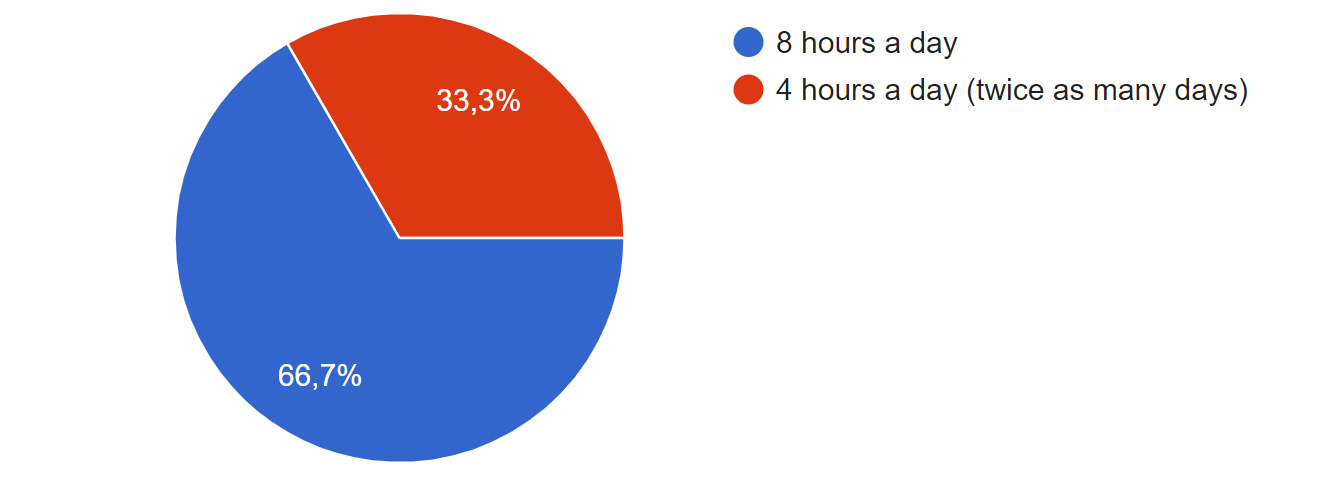
Also, in the subject of planning, it is strongly recommended to organize a short technical meeting with the participants one or two days ahead of the planned training start. During this 20 minutes meeting, everyone will be able to check their connectivity, audio, and video feeds. In most cases, everything works fine. However, I already had situations where someone could not join using the Zoom application even though it was updated to the latest version. Thanks to detecting this early, we could resolve the issue afterward on a 1-to-1 call and not disturb the beginning of the official training. Additionally, such a meeting is also a good time to provide a short introduction to the training's platform interface. For example, you can poll what time students prefer for a lunch break each day. You can also distribute students to breakout rooms for a minute or two to familiarize them with this new feature.
Rember that the online form of delivery is new to most of your participants who may also not have experience with the particular meeting platform. Make sure to introduce and describe an online training contract at the beginning of the first training day. For example, it might be useful to remind people to mute their microphones when they are not speaking. The contract is also a great chance to encourage everyone once again to turn on their cameras whenever possible. Define the meaning of non-verbal communication buttons, so everyone knows what they are for and communicate with the same "language". You should also describe how breakout rooms work. Encourage students to share their screens with the IDE and work on the code together. Ask to switch roles often and call for your help if needed.
Another point worth mentioning in the first part of the training is recognizing that not everyone can be present all the time. State that in case it is needed, this is OK to leave for a while. However, such a person should highlight this fact with a non-verbal feedback button so that you are aware of this and will be able to behave accordingly. Also, it might happen that someone will drop out because of connection problems. Let students know that it is fine to ask for a recap if they missed anything. It is also good to state that students are allowed to send you some questions privately via chat in the case they do not want to raise some subjects on the main forum.
I mentioned about breakout rooms a few times already. This Zoom feature allows a trainer to split students into smaller groups. The breakout room works really like a separate Zoom session for a limited number of attendees. It has its own screen share and chat. The only connection between the breakout room and Zoom's main session is the "Ask for Help" button that calls the trainer for support. People can be randomly assigned to such sessions, or a trainer can do it manually. Depending on the students' experience and the complexity of the task, assign 2-5 people to each breakout room. When people are in their rooms, the trainer remains alone in the main training session. From there, he/she can send a broadcast message to everyone or close all rooms at once (with i.e. 60 seconds timeout). It is strongly encouraged for the trainer to roam between all rooms at least once during the exercise to check how each group is doing and provide feedback if needed.
Last but not least are the breaks. During a live online training make frequent, even if shorter than in case of traditional training, but regular breaks. For example, break every hour for 10 minutes. Make sure to respect the agreed lunch start and training end time each day. Students at home often have even stronger schedule constraints than when they are at work. Training participants will not be happy if you will not keep up with it. Follow Kevlin Henney's suggestion to share the countdown clock on the screen during the break to help everyone be on time after the break. Remember also that lunch deserves a longer 1-hour break, as not everyone has a cafeteria at home to grab some premade food quickly ;-).
Zoom works great, but...
Zoom is an excellent tool for this job and mostly did great for me. However, nothing is perfect, and there is still some room for improvement.
Probably the biggest issue I had during my first online training was the fact that students do not see the trainer's slides while they are in a breakout room. If the exercise subject is described on one of them, students will lose it at the moment they disconnect from the main session. Some preparation is needed ahead of time to account for that. For example, a trainer can create dedicated workshop handouts with task descriptions only.
The remaining issues I experienced are mostly related to windows and microphone management. For example, when the trainer switches among breakout rooms multiple times, Zoom does not mute the microphone. However, when the trainer returns to the main session, Zoom mutes it. This lack of consistency is surprising. It happened several times to me to continue the training with my microphone being muted.
Another issue is caused again by the breakout rooms. Zoom does not remember the windows layout of the main session. Every time you return back from the breakout room you will have to rearrange them from scratch. It involves reenabling the sharing of one screen, moving the window with attendees to another monitor, reopening and repositioning participants list, and chat windows. It would be great if Zoom could remember the current setup and restore it when the trainer returns to the main session.
Besides those few issues, Zoom is an excellent solution for this job. In my experience, it is probably the best tool we have so far to deliver an online training.
Summary
Some trainers and students are afraid of online training. However, after the first time, it is a surprise for many that they had a better experience than expected and that most of the things they feared did not happen. Such a form of delivery does not have to be inferior compared to the traditional face-to-face event. Surely, a trainer has to spend additional time, and possibly money, to prepare. Training material often has to be altered a bit too. But after doing so, there are no reasons to be skeptical about this form of training. Contrarily, I think it is a nice change compared to what we used to do for living for long years.
Even when the world and corporations will return to normal operations, it still will be a perfect solution to conduct open training or for companies with geographically distributed teams. For me, online training helps to keep more variety at work and have some fun with alternative solutions. It is why I will always be happy to deliver such trainings in the future.
Stay safe!

Comments powered by CComment